by Claudius Woods
If we go a little down the memory lane, let's say into the early '90s, we'd recall that a camera was the only thing we had. Editing pictures was something way out of what our small gadgets could handle. So, we were left with no choice than to visit a nearby studio( photo studio ).
Contents
Fast track to our modern era. We hardly have a cause to go to any photo studio for minor issues like that. All thanks to tech, we have all we need to take, click , and edit photos with high-quality resolutions at our fingertips. With your Android smartphone, you can quickly make tweaks and modifications to photos by employing any of the well-grounded picture editing apps on PlayStore
However, some would say, photo editing apps are not necessary. Well, we can't ultimately say they are wrong. But, let me make you understand one thing. The fact that a particular app or material works fine doesn't mean it can't be improved. Relating it to our subject matter, making use of any of these best photo editing apps can add more glow to your pictures. Thus, adding more beauty to your photos. So why deny ourselves of the opportunity of making our photos look better?
At this point, I firmly believe that lovers of photography will certainly buy the idea of picture editing. Photo editing applications help them get the best out of any picture they take. With these apps, you take away all forms of dots and spots that might degrade the beauty and quality of the photographs. So, I still take my stand on the premise that photo editing apps are quite useful and can help enhance productivity.
Best Photo Editing Apps For Android in 2023 | At a Glance |
|
|
|
|
|
|
|
|
|
|
|
|
|
|
Having established that, and I believe we're on the same page. Consider the list of best photo editing apps for Androids in 2023.
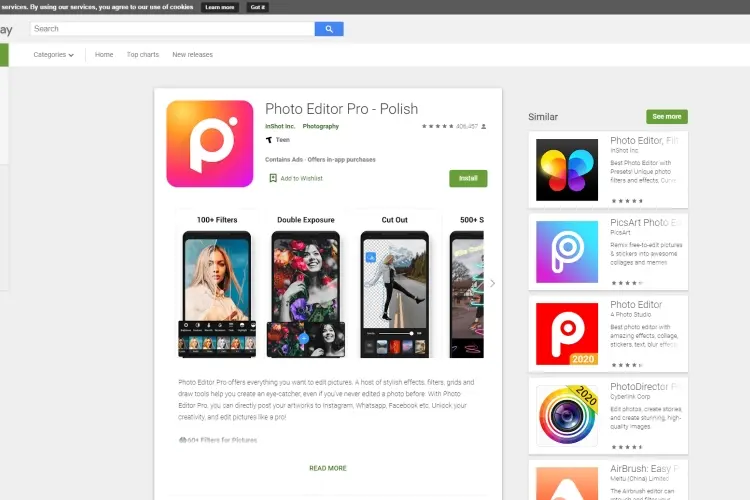
Do I have aspiring models and picture-perfect persons here? Gather for a selfie! Our number one on the list promises proper functions and features to explore.
Photo Editor Pro application houses several features and effects that transcend your pictures to a whole new level. With Photo Editor Pro on your Android smartphone, you stand a chance of getting:
Every one of these tools has its uniqueness and gives your photos the blend you want it to have.
See some of its content layouts on PlayStore:
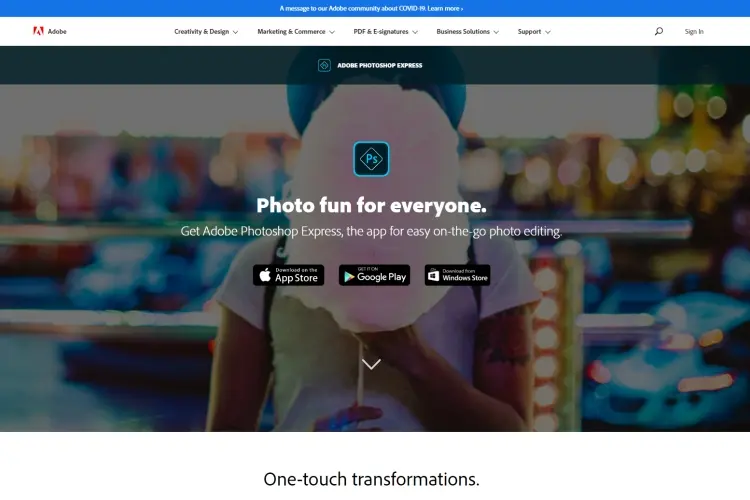
This photo editing app has in its store a vast array of features and effects displayed on its interface. With the text and borders effects , you can design your photos to your taste. For better output, you can couple it with photo imagery and color . You're free to make collages, plus quick adjustments to improve your photos and get beautiful moments well captured.
No worries; full security is guaranteed, and the interface is quite refreshing to enhance easy navigation. Take your time and explore its features.
Features:
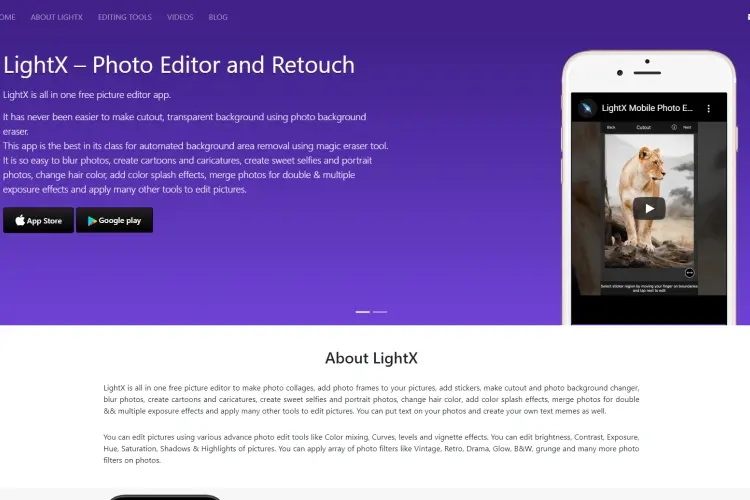
LightX is a well-advanced photo editing app that comes with simplicity in terms of usage. With LightX Photo Editor and Photo Effects, you can enjoy vignette effects, color mixer , curves, and other tools that ensure clipping paths are taken care of in your pictures. Hence, giving you a super clear picture. Saturation, Highlights, Exposure, and shadow effects are also part of the package.
Do you want more filter effects? Sure, you'd get them here on LightX. Examples of these filters are:
Features:
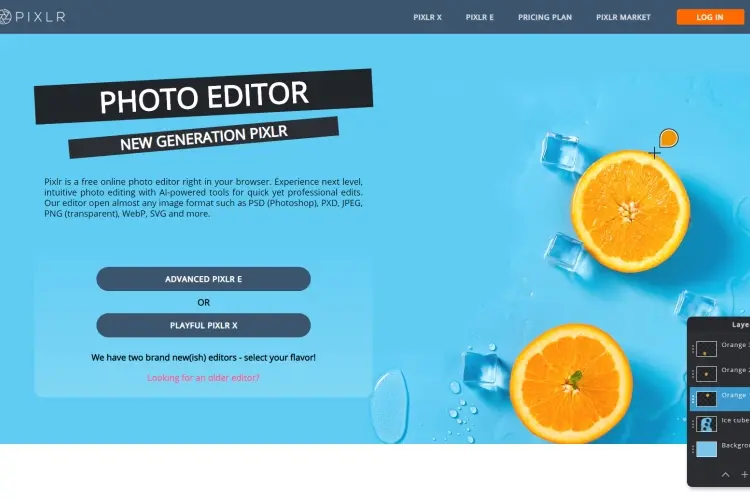
Getting started with photo editing skills and creativity certainly requires an app that can conveniently accommodate your interest. Don't look too far as Pixlr is a good option for you. Talking about more than two million picture editing features , Pixlr gives you a ready platform to showcase your creative skills. More so, you can hit the share button or option to release your pictures to friends and kinsfolk on platforms like Facebook, email, Whatsapp, and many more.
Learn more on how to use Pixlr in this video
Features:
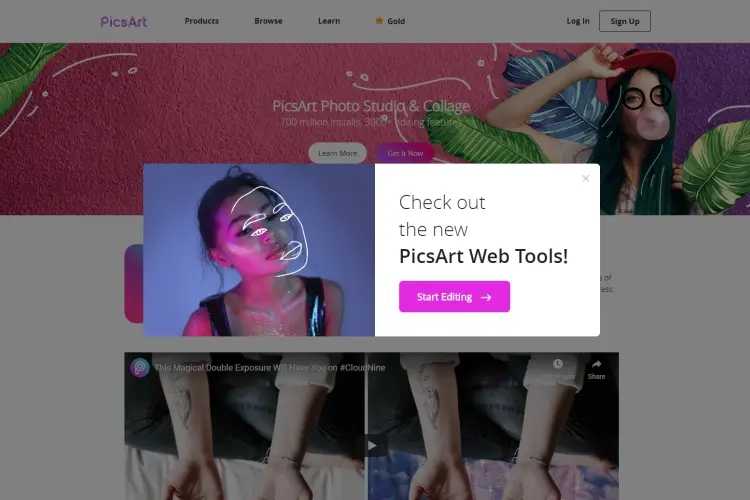
PicsArt Photo Editor didn't just make it on this list because of its superb photo editing prowess. But, some other quality- perfect smartphone collage maker abilities gave it headway.
New photo editing tools are up for grabs immediately you get the app installed on your smartphone. These tools include color effects , clipart archive, and many other whatnots.
Features:
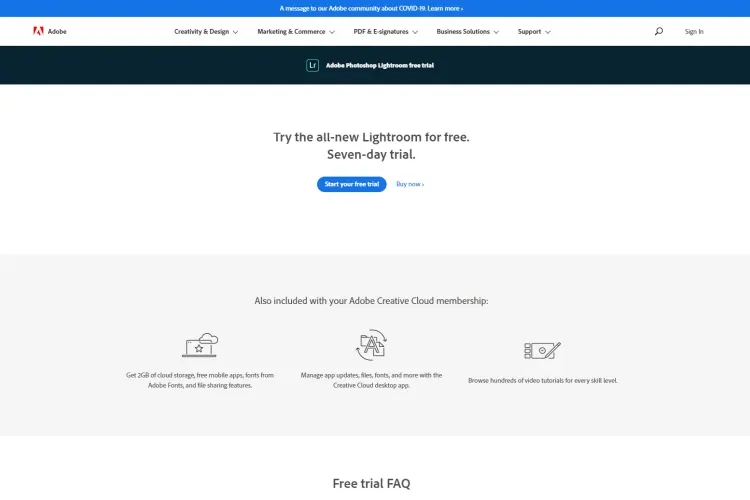
If, for one reason or the other, you haven't got anyone that tallies with your requirements or preferences, please sit tight. This may be the charm for you. Stay close.
You can step up your editing skills with Adobe Lightroom CC . Of course, you're aware of the desktop version of the software. But, there's an app version of the software that grants you quick access to top-grade tools even on your smartphone. It's compatible with RAW files- it's very common to photographers.
Learn more in this video:
The app doesn't get it all done for you. However, it is designed to provide high-grade tools for making easy tweaks and adjustments. These tools are popularly referred to as simple sliders.
With these tools, you can make tweaks and modifications to the:
Getting a subscription to Adobe Creative Cloud will give you extra functions and features such as Adobe Sensei and selective editing.
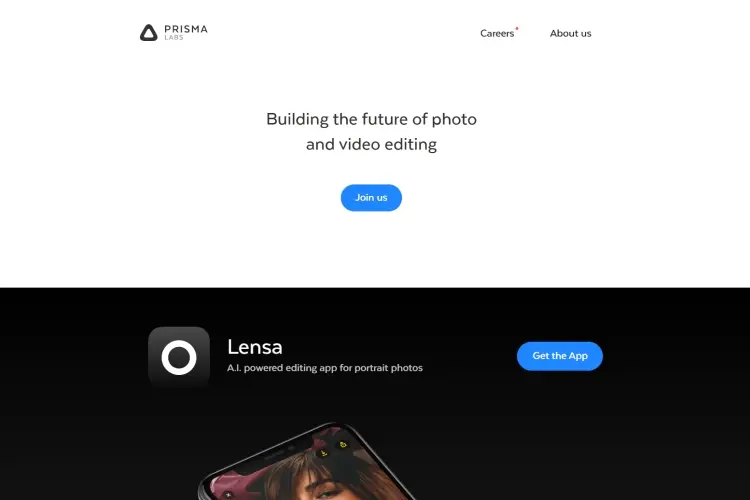
Seven, they say, is the sign of perfection. Last but not least! Prisma brings something unique to you. From reviews and comments of several people, lots of filters that claim to change pictures into drawings and paintings do a terrible job. Well, I'm glad to bring to your notice that Prisma stands to correct your notion.
Prisma makes use of artificial neural networks. This makes your pictures appear the exact way you have it in mind. To bask more in its aura of services, you can launch in for extra filters . This might cost you some cash. But, you'd get every dime back in its qualitative services. Take note; you can still enjoy the free version .
Learn more on how to use Prisma in this video:
So that you know, you can distribute your pictures to its online platform, Prisma community . Just like the usual social media platforms you visit. You are free to get your pictures saved on your smartphone, or share via social media sites, messaging, and even email.
Your pictures can be improved and shaped into those kinds of beautiful photos you see on different social media platforms. Why don't you give it a try today and share your experience in the comment section?

About Claudius Woods
Claudius began his blogging journey in the early 2000s, sharing his experiences and knowledge about Microsoft Windows on his dedicated website. His ability to simplify complex technical concepts and provide practical solutions to common Windows-related issues quickly gained attention within the tech community.
 |
 |
 |
 |
Popular Posts
Receive FREE Stuff Daily here. You can also shoot for Freebies nothing but good stuff.
Once done, try any button below
 |
 |
 |
 |