by Claudius Woods
YouTube Ads could be pretty frustrating at times. This is especially when viewers get engrossed in a video and an ad pops up in the middle of it. The purpose of this write up is to provide help on how to block YouTube Ads on Androids. The methods discussed in this post are non-conventional applications. They are devised methods and mods to assist in achieving an uninterrupted viewing on YouTube for Androids.
Contents
Pop up Ads can be very disrupting and find a way to get even extremely patient people pissed. This is due to its abrupt and sudden introduction. This is thus making the YouTube experience intolerable. Here is a list of ad blocking mods which are actually unconventional. They would provide android viewers a viewing experience void of interruptions. This works without having to even root their devices.
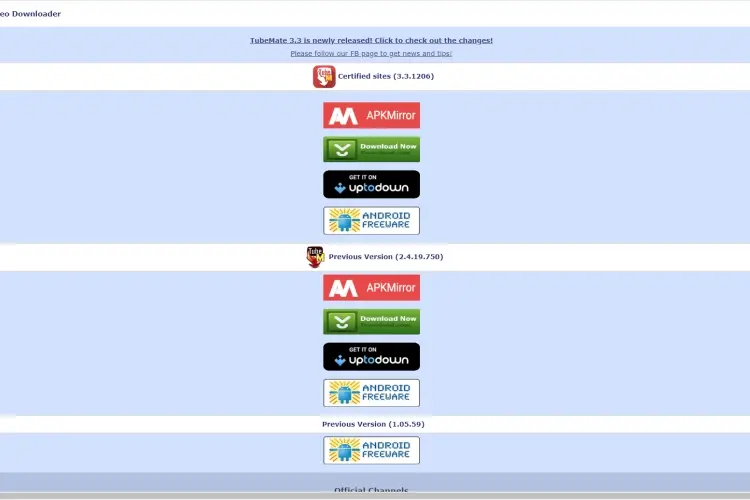
This is a well-known and regarded app used to download videos from YouTube. The only challenge posed by this app is that it requires the use of a varying UI. Also, design structure is quite different form the actual YouTube app itself. Although TubeMate is not a YouTube mod, it is an app on its own. It still serves as a major effective method of avoiding intrusive YouTube Ads.
MODE OF OPERATION
How the TubeMate works is actually quite simple. The App will first be downloaded from the App Store. Then copy out the URL link of the video currently being watched. Then, paste it on TubeMate and search for the video. The extra advantage of TubeMate is that also serves as a platform to search and view videos from other apps. Example is Instagram. TubeMate also incorporates extra special functionalities outside of eliminating ads. Some of which include pausing the download of the video and playing it at a later desired time. Another one is downloading the video at the background whilst doing other things. And also downloading many videos and many other functionalities.
This is one of the most popular Ad Blockers. It is specifically designed by XDA Developers. It is being developed to block Ads on Android devices. It works without having to root one's device.
MODE OF OPERATION
The AdClear is automatically designed to produce a virtual private network (VPN) environs on the Android device. This removes all traffic detected to be an Ad before it getting to the user through the YouTube app. It can even be when viewing the video through the web browser on the phone. The AdClear only works with a provided network service. This can either be an external Wi-Fi connection or the cellular data on the phone itself. It would also filter through the app being used itself. This method is so effective that it detects all forms of ads on any video streaming platform. This is either they are ads that interrupt the video or not. Once the AdClear detects the activities and confirms it as an ad, it automatically blocks it. Then it provides the user with uninterrupted viewing experience.
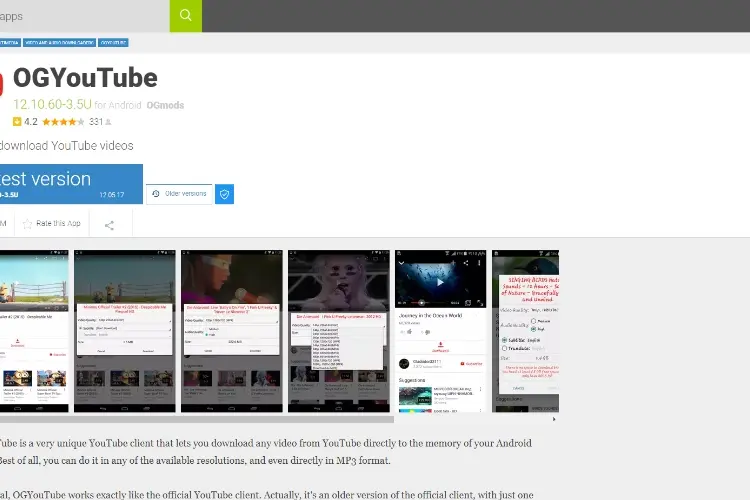
The OGYouTube is also classified as one of the most known YouTube mods. It is synonymous to the YouTube Vanced. It has numerous similarities with the regular YouTube. They share a synonymous user interface and design structure. The user also gets the feature of logging into the OGYouTube using the Google account. Also, the database can be synchronized for the purpose of browsing safely. This mod comes with a lot of extra features that make it more enjoyable to use than when compared to the other mods. It offers some functionalities. These include providing the user with different resolutions in which the videos can be downloaded. It can create a dark theme for the user as well providing an inbuilt Adblocker. It is also very effective for opening numerous tasks as the option is included on the menu. It can be of good help when opened alongside different apps and still be watching videos. The OGYouTube can be opened along with the actual YouTube. It can also run parallel and also doesn't really need for the android to be rooted before it can function as it is fully stable.
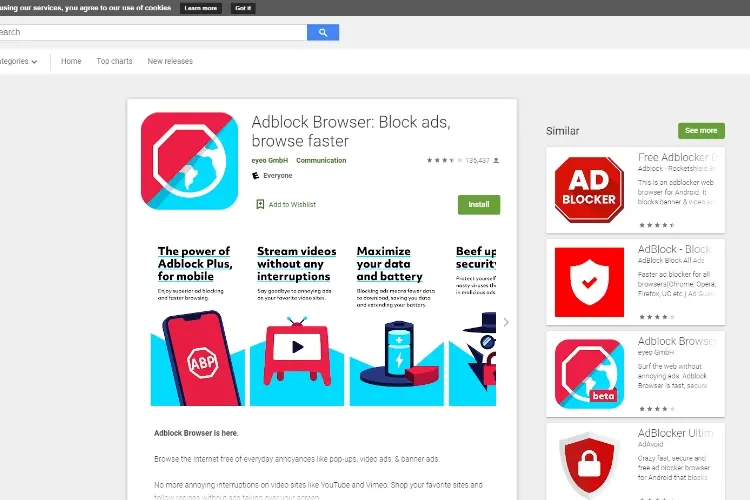
The Adblocker is another method of blocking Ads. This is specifically for android devices while browsing or surfing the web on apps. Apps like YouTube or even general browsers such as Google Chrome and others such as Facebook.
METHOD OF OPERATION
This Ad blocking method is useful in blocking intrusive pop up ads, video ads that play automatically. It also sorts of intrusive ads that make viewing less enjoyable and frustrating. It simply senses ads and trackers. It employs the exact filter system used on Chrome, UC Browser and other browsers to block intrusive Ads. This would assist in loading pages quicker. This is irrespective of the speed of the network connection. It is also a preferred approach as it tends to preserve the battery usage due to its sophistication.
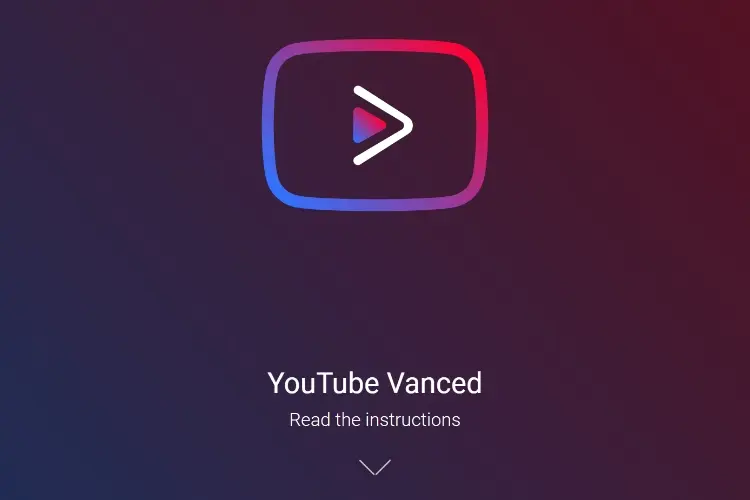
YouTube Vanced which is also known as YouTube Vanced Premium. It is regarded as the most known and used mod on YouTube. as it gives a higher viewing experience than even the actual YouTube app itself. The YouTube Vanced premium contains all functionalities that can be found on the YouTube premium. Its user interface and programmed design is exactly the same. This makes the user find little or no noticeable difference in both of these apps.
MODE OF OPERATION
The YouTube Vanced supplies the user with numerous functionalities. These include ability to download online content (video or audio). This is downloaded directly to the mobile device storage in the desired resolution. It also contains dark themes along with numerous functionalities. As it is the most popular and most used mod. It should be the go-to option for anyone seeking to experience watching YouTube contents void of the numerous ads.

The free adblocker browser is another effective method of blocking intrusive ads online. It is a browser on its own which when used, users wouldn't have to deal with pop ups and trackers.
METHOD OF OPERATION
The Free Adblocker Browser is a browsing app on its own which allows other apps with browser links to be opened in it. YouTube can be opened in this browser as it automatically blocks out ads. This is to improve watching experience while also coming with many features. These include providing the user with generally fast, effective and secure browsing. The use of this browser app, blocks out all forms of ads such as pop ups, and even down to text ads. It also helps preserve battery life, maintain regular data usage. It also ensures a safe ad free browsing.
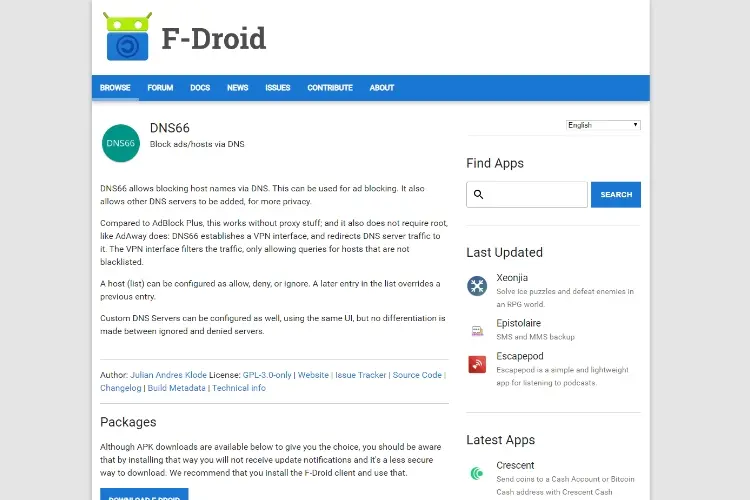
This is another well-known ad blocker specifically for android devices. It is also an app and not exactly a YouTube mod. It can be used to block ads on various apps not on YouTube alone but is super effective in blocking for other Apps well. This app also improves the browsing privacy and makes the android device more secure.
MODE OF OPERATION
As stated earlier, the DNS66 works for various apps. It can be browser apps or used to block various ads either they are intrusive or not. It achieves this by employing a method of repository. This produces an encrypted server which detects and sieves out any type of ad. The first step in using this app is to download it using a provided link and then install. After it has been installed and has been launched, it should display a feature which says domain filters. This should be selected by clicking on it and then the option of AdAway Host Files should be clicked on. A power icon would be displayed on the home of the app and should also be clicked on. For situations whereby the app refuses to yield, the user must ensure all files are present and downloaded to enable it work properly. All these instructions being followed, the ad blocker would function.
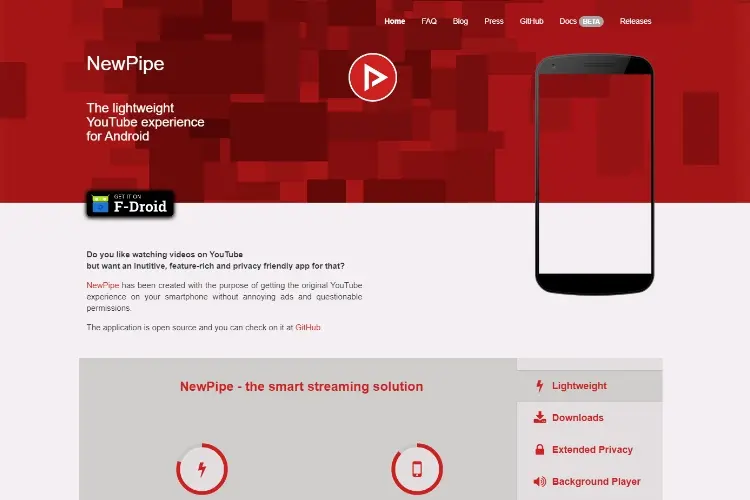
The NewPipe is an alternative, lesser version of the actual YouTube app. It is also known to consume less data and space than YouTube.
MODE OF OPERATION
It uses a UI that seems like the YouTube UI. It also functions without the use of Google API or employing Google Play Services. It receives the URL from YouTube and shows it in the app mode on NewPipe. It is more effective for devices that are considered to be low end and don't require massive resources. The quality of the video can be tailored while it is being played. The video can also be downloaded in varying resolutions. Multi-tasking can also be achieved and also includes the background feature.
The above listed methods of preventing or avoiding ads include some of the best methods that can be employed. Some other methods which include saving the videos from YouTube . This include using saving methods. It involves editing the URL by inputting "pp" into the address immediately after the YouTube". It automatically redirects user to a site. It allows the video to be saved on the device and played offline afterwards without the ads popping up. This can provide an Ad free viewing for YouTube users and makes it more enjoyable.

About Claudius Woods
Claudius began his blogging journey in the early 2000s, sharing his experiences and knowledge about Microsoft Windows on his dedicated website. His ability to simplify complex technical concepts and provide practical solutions to common Windows-related issues quickly gained attention within the tech community.
 |
 |
 |
 |
Popular Posts
Receive FREE Stuff Daily here. You can also shoot for Freebies nothing but good stuff.
Once done, try any button below
 |
 |
 |
 |